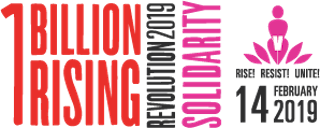On 14 February 2014, millions will rise around the world, in at least 180 countries, and hundreds of cities. We’re making history on the ground, and must turn it into a roar online so that the world takes note. Here are two ideas and recommendations (and requests!) to make sure not a moment is missed.
1. Please heavily document your event. We’re especially interested in Photos and Videos. On V-Day, make sure you share it all as publicly as possible. On Twitter and YouTube, post them using #1BillionRising. On Facebook, post them to our Fan Page wall. On Google+ join our Event Page and upload directly using the Google+ app. For video, make sure you’re also keeping full-resolution versions of what you share – we’ll want to gather it post V-Day for posterity.
Note – you will need to post a Public Filming Notice at your venue, and if you interview people about the rising, it would be wonderful if you can have them sign release forms so that we can use the footage for V-Day’s uses on our website, or film, etc. You can download these HERE.
2. Stream your event live to the web.There are two options we’d recommend:
- For higher-production values, use free Livestream or Ustream accounts. Please note V-Day HQ won’t be able to offer tech support, but both systems offer step-by-step guides.
- If you have a fast cell phone connection (300kbps+), you can even stream to both from your phone! Apps for both are available in the App Store or Android Marketplace, and you can test your speed with Speedtest’s app, available for both Apple and Android devices.
- For easy DIY streaming on YouTube, use Google’s Hangouts On Air. This is a very simple workaround using your Google Account, and the steps are outlined below. (Note that you can only use a webcam for this option – to use an external Firewire camera, use Livestream or Ustream). You will need wifi or a wired internet connection for this option.
And when you start your stream, please let us know so we can share and feature your rising! On Twitter add #1BillionRising #Live to your message. You can also post to our Facebook wall, or our Google+ Event Page.
How To Use Google’s “Hangouts On Air” to Stream Your Rising
You will need:
- A Google / Gmail Account (and the YouTube and Google+ Profiles that come with it.) If you don’t already have one, sign up here for free.
Now before you do anything else, please join our Google+ One Billion Rising Page, our Google+ One Billion Rising Community, and especially our Google+ Event Page for One Billion Rising 2013. Awesome. Now:
1. Go to your Google+ Profile.
2. Click “Start A Hangout”.
3. Select “Enable Hangouts On Air”. (If this is your first Hangout On Air, you will be asked to link your Google+ and Youtube accounts, and verify it via phone call or SMS. Follow the prompts. This should only take a few minutes and only needs to be done once.)
5. Give your Hangout a name and hit “Hang out”. (If you want to do a virtual flash mob, invite your friends, but make sure they know they will be broadcasting live.) You will be taken to the main Hangout dashboard. Point your webcam at the event you want to capture. (Use your laptop’s webcam or USB webcam; you won’t be able to connect a regular camera via Firewire.) When you’re ready to roll, yell Lights! Camera! Action! and hit “Start Broadcast”.
If everything is working correctly, you should be able to go to your YouTube channel (free with all Google Accounts) and see yourself broadcasting, live, to the world. Cool, huh?
When you’re done, simply click “End Broadcast”. The Hangout will automatically upload to your Youtube channel for posterity.
See, we told you it was easy.